Have a movie on a commercial DVD that you'd like to put to your homepage to promote your products? Or you have entertainment home DVD movies that you want to insert into your website or blog to get more attraction? How do you embed DVD in your site and blog?
A good solution will fix these problem just with several mouse clicks, that is, DVD to Flash converter for mac. Mac DVD to Flash converter empowers you to convert DVD to Flash in FLV, SWF format, the first choice to embed video in website, and automatically embed your DVD movies in a HTML web page during conversion. No matter either you are professional in programming or not, you can use it as simple as 1-2-3. DVD to SWF/FLV Flash converter mac also have powerful editing and customize features: audio and video settings, add text/image as watermark, add skinning flash player with controller, set flash preloader template, crop, clip and merge DVD movies, etc.
How to convert DVD to Flash, SWF, FLV on mac with DVD to Flash/FLV/SWF converter for mac?
Step1. Download and Launch the converter
Download the converter at this website, and then double click its icon to open it. Its interface is clear and user-friendly.
Sep2. Load DVD
Insert DVD into your Mac, and then Hit the "DVD Load" button. An opened window will show all DVD titles and chapters. Select titles or chapters you want to convert.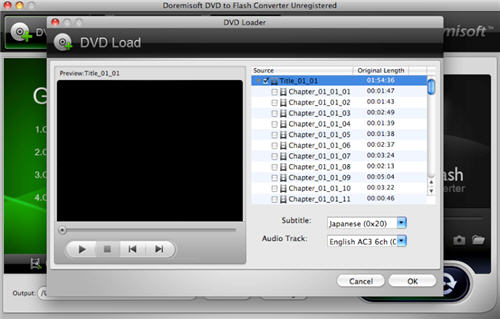
Step3. Edit DVD movies
1.Cropping DVD
Open the cropping window by clicking "Edit" button. Set the cropping parameters to get rid of the unwanted area, like black sides.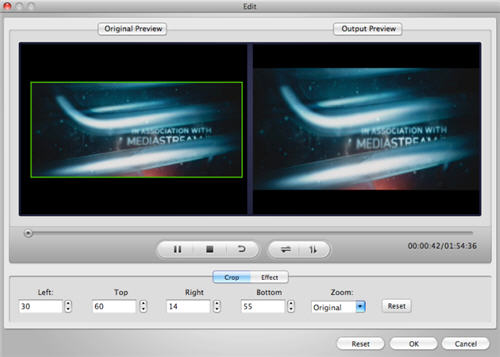
2.Applying effect
Hit the "Effect" tab to effect panel where you can change the video brightness, contrast and saturation and add Old Film, Gray, Emboss effect to DVD movies.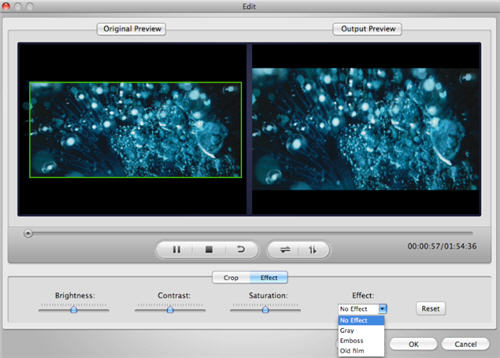
Step4. Clip DVD movies
Click "Clip" button, separately move the sliders to the points where you want the clip start and end. And you can clip a single title or chapter several times.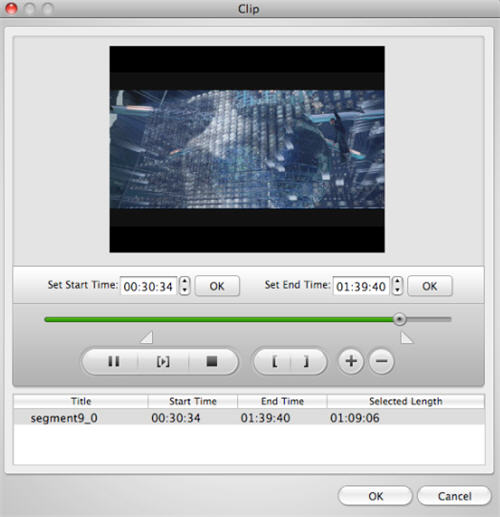
Step5. Merge and slide flash
Select two or more DVD title or chapter and click "Merge" button. And then select two or more DVD movies, click "Slide" button. 
Tip1. The "Slide" will be valid only when you choose two or more source files or newly made slide shows.
Tip2.The "Clip" and "Edit" will be invalid when you choose the newly made slide or more than two source files.
Step6. Customize DVD videos
1. set audio and video values
Hit "Customize" button next to "Load DVD" and set audio sample rate, channels, encoder, bitrate and video width, height, encode, bitrate and frame rate.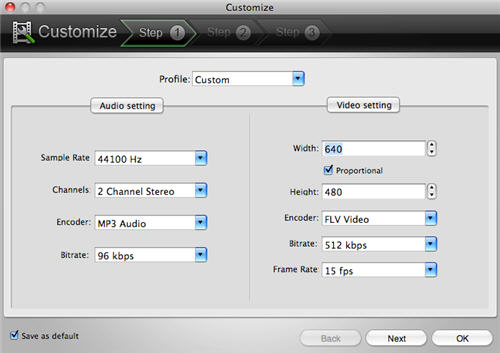
2.Select a right output format
Hit "Next", and choose a right output format from four choices: "Generate FLV" and"Generate SWF-->Embed the video in SWF and play in timeline" and "Generate SWF-->Play the created external FLV file progressively" and "Generate HTML" and "Generate thumbnail".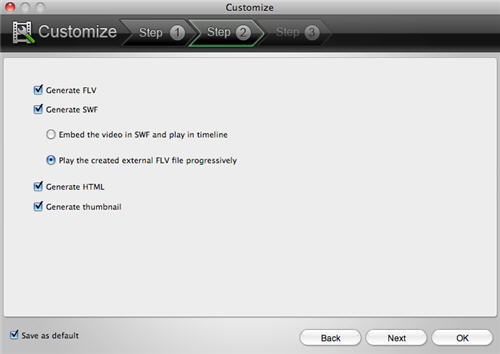
Tips:You must choose either Generate FLV or Generate SWF or both. If you haven't check Generate SWF, you can't choose Generate HTML and if you haven't choose Generate FLV, you can't choose Generate SWF-->Play the created external FLV file progressively. If you choose Generate SWF-->Play the created external FLV file progressively, Generate thumbnail is selected automatically.
3.Add flash player, special effect and preloader
choose a favorite flash player, amazing special effect, preloader template to flash video. And add text or image as watermark and add a hyperlink, background color to flash video.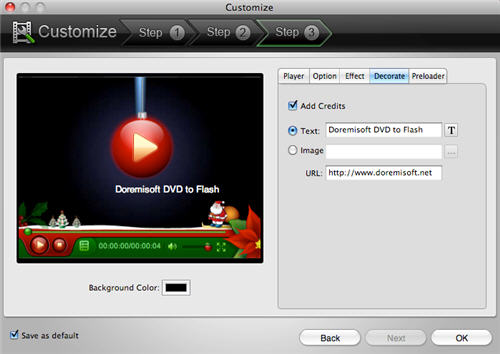
Step7. Get DVD to Flash conversion started
The final step: hit "Start" button to start dvd to flash(FLV/SWF) conversion. After conversion, it will automatically open the output folder.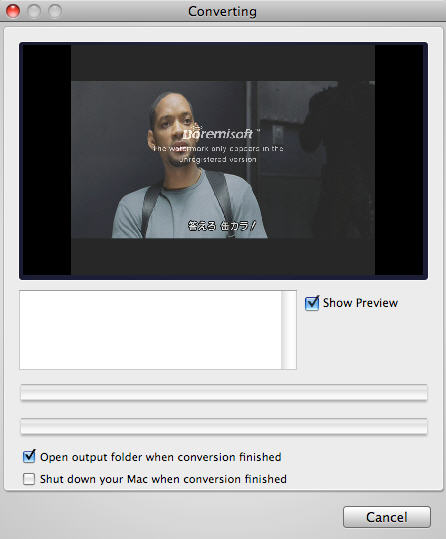
Flash Products
Relation Guides
-
{relationguides}


